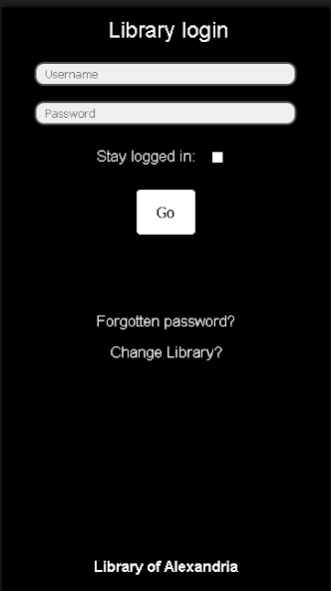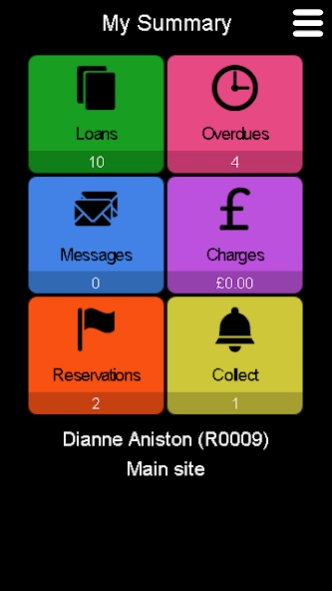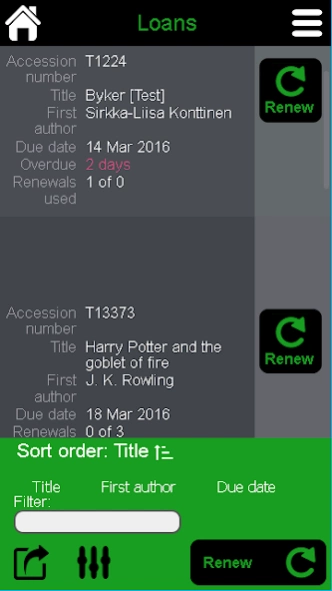myCirqa 2.0.0
Continue to app
Free Version
Publisher Description
myCirqa - Reader app for Heritage Cirqa
Save yourself a trip to your library with MyCirqa, the fastest and easiest way to keep an eye on your Heritage Cirqa library activities. At a glance, the home screen shows a summary of all the numbers that matter to you: how many loans you have, what fines you owe, your reservations and any messages waiting for you. Six clear icons will take you to more detailed information about:
Loans - showing details of each item, when it is due for return and renewal options
Overdues - by how many days and if the library charges fines, what is owed for that item
Messages - automatically generated by the system about your account, or from the librarian
Charges - outstanding total amounts owed
Reservations - list of all your currently reserved items
Collect - your available reservations and, if your library is multisite, where to collect them from
Filtering and sorting helps narrow down item lists and selected items can be forwarded by email, message or printed out.
Note: MyCirqa only works with libraries that run Heritage Cirqa and are available online. If you are unsure if your library has a suitable system, please confirm with them whether they are running Heritage Cirqa and that it is configured for use with MyCirqa before downloading and running it.
About myCirqa
myCirqa is a free app for Android published in the Components & Libraries list of apps, part of Development.
The company that develops myCirqa is IS Oxford Ltd. The latest version released by its developer is 2.0.0.
To install myCirqa on your Android device, just click the green Continue To App button above to start the installation process. The app is listed on our website since 2019-06-12 and was downloaded 10 times. We have already checked if the download link is safe, however for your own protection we recommend that you scan the downloaded app with your antivirus. Your antivirus may detect the myCirqa as malware as malware if the download link to com.isoxford.myCirqa is broken.
How to install myCirqa on your Android device:
- Click on the Continue To App button on our website. This will redirect you to Google Play.
- Once the myCirqa is shown in the Google Play listing of your Android device, you can start its download and installation. Tap on the Install button located below the search bar and to the right of the app icon.
- A pop-up window with the permissions required by myCirqa will be shown. Click on Accept to continue the process.
- myCirqa will be downloaded onto your device, displaying a progress. Once the download completes, the installation will start and you'll get a notification after the installation is finished.